Flip Photo Book Maker for Mac
 Price: $99.00
Price: $99.00 Convert PDF to flash flip photo book with flash animation on Mac devices!
Flip Photo Book Maker for Mac is a multifunctional page flip maker. With this page turning software for Mac , you are not only able to publish page flip book, but can also create flip photo book alike flash album.
-
Run on Mac OS X Leopard, Mac OS X Snow Leopard and Mac OS X Lion;
-
Transform PDF photos to attractive flash flip photo book;
-
Allow publishing highly customizable flip photo book;
-
Output flip photo book in optional formats: HTML, App and mobile version;
-
Batch generate multiple flip photo books at the same time.
- Overview
With the invention and popularity of photographic technology, people are able to freeze the special moments. No matter whether they are good or bad, happy or sad, they are part of our life. These moments will become our unforgettable memories.
We can still the great moments with SLR (single-lens reflex camera), digital camera, cell phone camera and other photographic devices. And of course, we can develop and print these photos in the traditional way. Or, just as what others do, we can put these photos together and convert them into a digital flash photo book.
Digital photo book is much easier to store and transfer and we don't need to worry that it will get damp or faded. Besides, you don't have to fear that you will lose it only if you save it in your PC or other devices. What's more, you can bring life to these photo books by converting them to page flip flash versions. A flash flip photo book can make your memories more vivid.
Now you can try this Flip Photo Book Maker for Mac to publish amazing flash photo book with page turning animation on Mac devices. This flipbook software Mac allows you to choose different style flash template for the flash book. And you can customize the photo book with various settings: use flash background; add background image and music; select colors for different configurations; add multiple switchable flash languages and so on.
At a Glance: Easy! Even a new user, you can use Flip Photo Book Maker for Mac within a couple of minutes without any special learning.
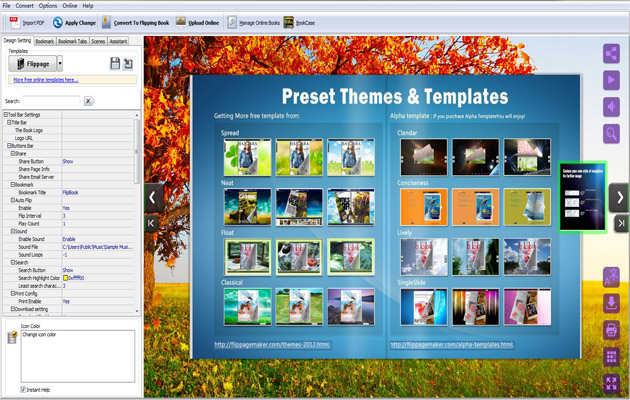
Flip Photo Book Maker for Mac enables you to publish the flip photo book in optional forms: HTML, App (run on Mac OS) and mobile version. If you enable to make mobile version, then your readers can view the flash photo book on their portable devices like iPad, iPhone and Android phone. In addition, you can use batch convert mode to batch convert PDF files to flash flip photo books.

