How to upload flip book to website?
We would like to show you how to upload flip book to website.
After you covert PDF to flip book by Flip PDF, in three simple steps you can upload flip book to your website:
Step 1: Log in your website via FTP
Step 2: Add link between the flip book and web page by the web design software. For example, add link between image of web page and flip book by dreamweaver software:
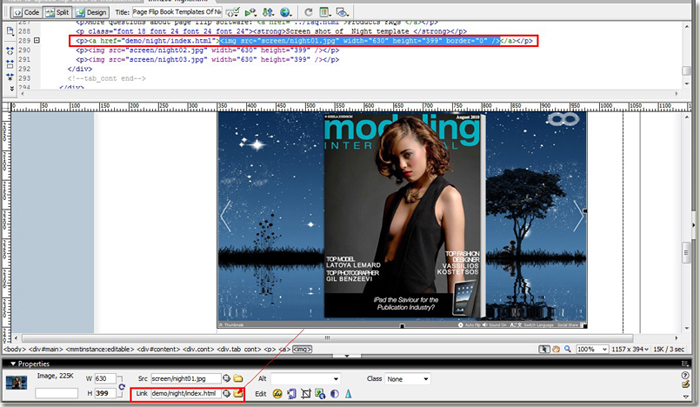
Step 3: Upload all of files in the output directory to your website. For example, use FileZilla to upload files.
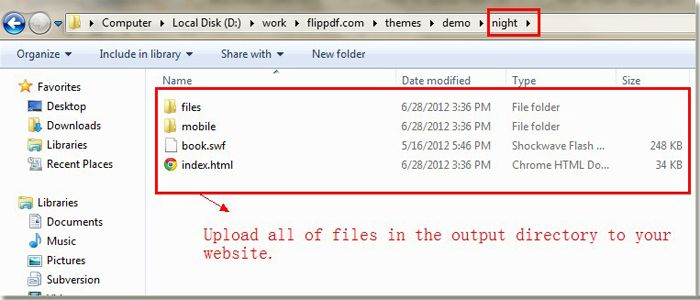
Then you will the view your flip book with clicking the image or text, for example, if your output folder path of flip book is "C/yourdomain.com/2012book/", then the link your flip book might be " www.yourdmain.com/2012book/index.html".
More fanstatic templates for designing e-catalog or flip book: Flip book Themes
Make Flip Book on iPad: Flip PDF for iPad

