How to make auto flipping flash presentation?
Hello we would like to find a tool to convert PPT to flash presentation, and we found the page flip software of Flip Office is what we need. But the point is that can we make flash presentation to auto flip by Flip Office?
Yes, Flip Office is easy page flip software allows you to create auto flipping flash page flip book or presentation within minutes.
Follow the steps to build auto flipping flash presentation:
Step 1: Import file Step
2: Select template
Step 3: Find the template setting of “Auto Flip” and customize the options of “Auto Flip”, such as make “Enable” to be “Yes”, customize the flip interval, play count etc.
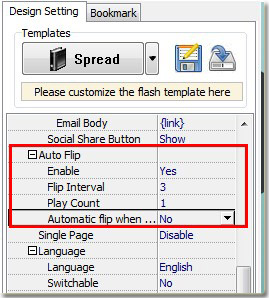
Step 4: Click “Apply Change”.
By the way, if you have customize the option of “Automatic flip when start up” to by “Yes”, the flash presentation will auto flip at the starting. If not, you can click the “Auto Flip” button to make flash presentation to begin flipping automatically.
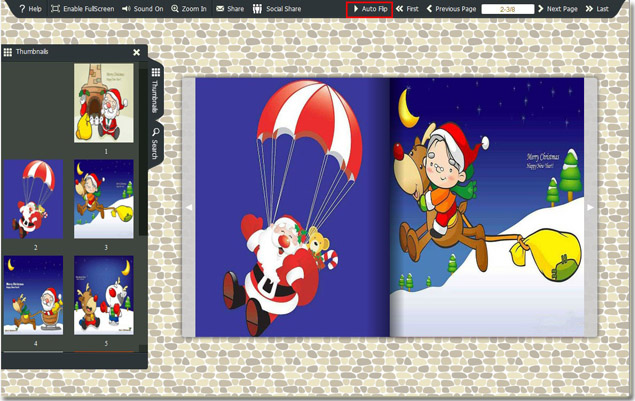
More fanstatic templates for designing flip book: Flip book Themes
Would like to make flip book on Android: Flip PDF for Android

