Bookmarks of flip pdf catalog?
Can I import bookmarks of PDF catalog when I make flip PDF catalog by your page flip software of flip shopping catalog maker? In addition, if I can import bookmarks of PDF catalog, and how can I use bookmarks of flip PDF catalog? Where can I find the button to navigate bookmarks?
Yes, you can import bookmarks of PDF catalog when you import shopping catalog (PDF) at the same time. You just need to click “Import bookmark” at the bottom of import PDF catalog interface.

What’s more, you can also edit imported bookmarks as you like with using our page flip software. In different templates, you can find bookmark button on flip PDF catalog interface:
Classical Template:
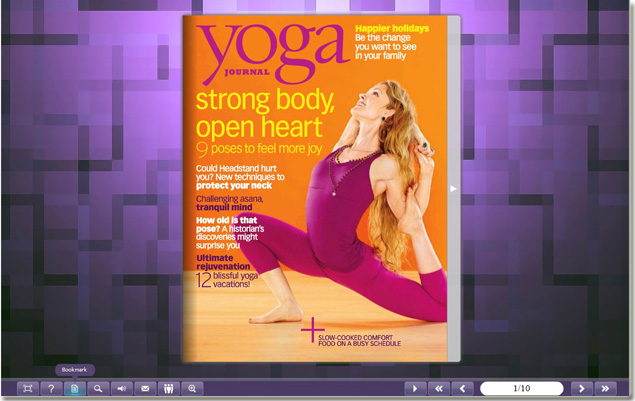
Float Template:
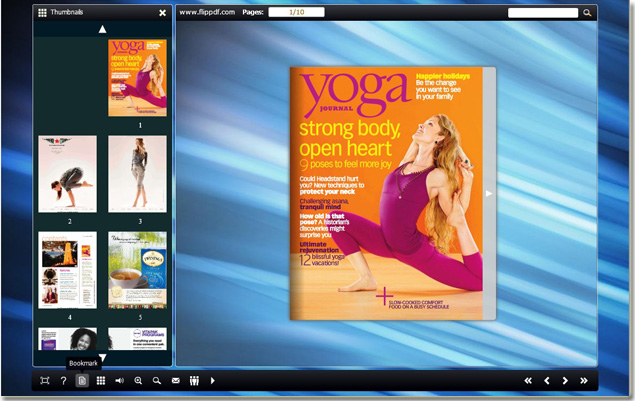
Spread Template:
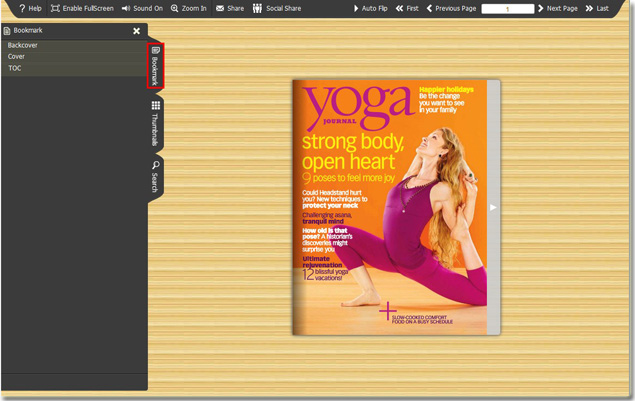
Neat Template:

More fanstatic templates for designing flip PDF catalog or flip book: Flip book Themes

